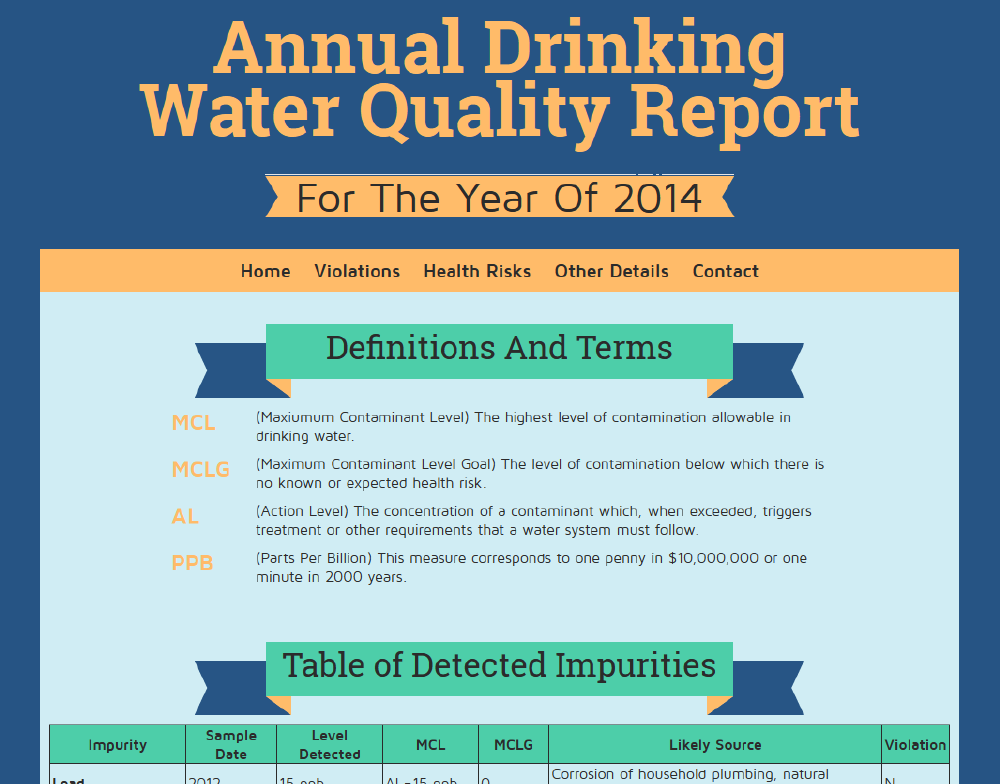Here are some amazing features of CCRWriter:
Take full advantage of Electronic Delivery
with CCRWriter's built in web hosting
CCRWriter water reports are designed to take full advantage of the EPA's new electronic delivery method. Your water report is its own web page, specifically designed to look great on both a home computer as well as a phone or tablet. The single page report also includes navigation so consumers can quickly find the data they are looking for. Our beautifully designed report will WOW your customers, and allow them to enjoy reading their annual report.
Try before you buy!
We want you to be completely satisfied with your Water Quality Report before you purchase. This means creating a report and previewing the final result is 100% free. Then, once you are satisfied with the result, you can choose to purchase and publish the report. Once a report has been published, it will instantly be available to your customers through a one click URL.
What You Get
When purchasing a report from CCRWriter.com you get a report that is:
• Professionally designed
• Optimized for online viewing
• Beautiful on computer screens as well as phones and tablets
• Easily printable for physical delivery
• Available to your customers through a simple URL or QR Code
You get everything listed above and more for just $49.95 per report!
Making Water Quality Reports Has
Never Been Easier

By creating an elegant and simple to use form, we have removed the headache of manually creating a Consumer Confidence Report.
Design matters. Most customers are not willing to read a wall of confusing text and numbers. With our clean and simple design, CCRs become a pleasant experience for both the customer and the utility.
Figuring out exactly what you need to report can be confusing. Our highly intuitive form and detailed help texts will make writing CCRs a breeze.
Getting Started
Before getting started, please choose which product is right for you.
What Can We Help You With?
Creating a water quality report that meets the EPA's regulations can be a difficult process and we want to make this as easy for you as possible. As our product develops and we understand where the customers have difficulty in this process, we will be creating a very thorough FAQ here to help answer most any question you might have.
However, since we are in the beginning stages of creating this help tool, we are happy to answer any questions you might have via email. You can find the support email address at the bottom of this page. Hopefully we can get back to you with an answer to your question within 24 hours. Our support staff is able to answer emails Monday thru Friday, between 9am and 5pm Alaska Standard Time.
Are any other report designs available?
While we are planning to release several new report designs each year, there is only the default design available this year.
Is there a free option?
Currently we do not offer any way for you to create and publish your water quality report free of charge. However, it is completely free to test out our platform before you buy. If you sign up and create a new report, you are able to view the final result your customers would see before choosing to buy the report.
What payment options are available?
Currently we only accept payment through PayPal. However PayPal is able to process any major credit cards.
My report says "Payment Pending", what does that mean?
Sometimes PayPal will flag a payment for review before confirming that the payment is good. In this case, the payment is usually only pending for 20 minutes or less. If this message persists longer, it is possible that your credit card was declined or that your payment was reversed for some reason. If your report has been stuck on "Payment Pending" for over an hour, please send us an email detailing the issue and we will attempt to resolve it as soon as possible.
How can my customers view the report?
Once you have purchased and published your water quality report, your customers can find your report at https://ccrwriter.com/report/PWSID where "PWSID" is replaced with the water utility's pwsid number which you specified when creating the water utility. You can find this pwsid by logging in and going to https://ccrwriter.com/#User;user-system and clicking the "Edit Utility Details" button next to the utility you want to find the pwsid for.
Support Contact Information
You can contact CCRWriter support by emailing us at Daniel@nusalaska.com